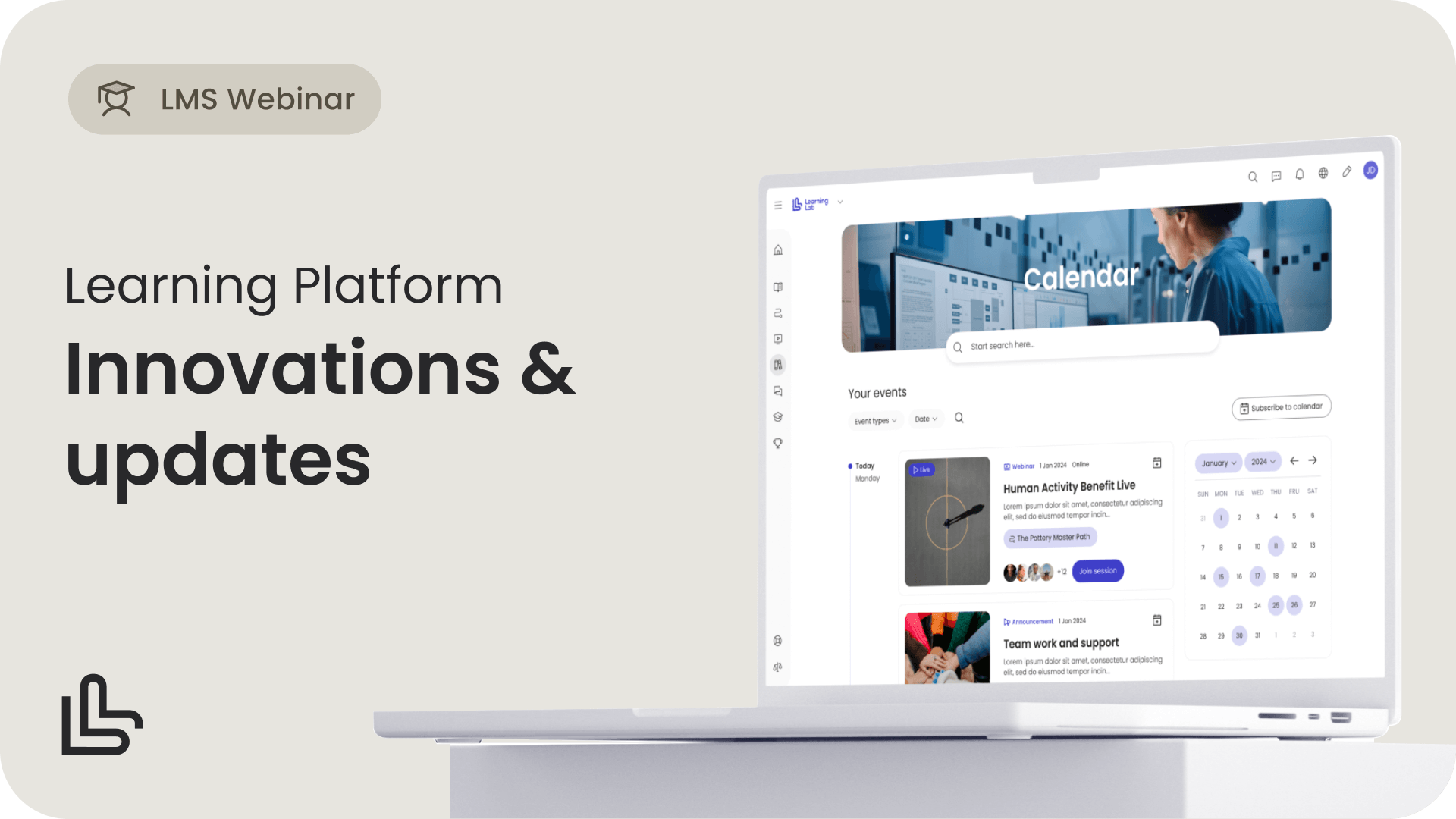Live Webinars on LMS Key Retail Features
Comprehensive Guide & Features Overview
In this video, we take you on a detailed tour of The Learning Lab's Learning Management System (LMS). Whether you're an educator, student, or administrator, our comprehensive guide will help you understand all the features and functionalities that make The Learning Lab LMS a powerful tool for online learning and management.
What's Inside:
Dashboard Overview: Get familiar with the user-friendly dashboard and navigation.
Course Creation: Learn how to create engaging courses with multimedia content.
Assignments & Quizzes: Discover how to set up and manage assignments, quizzes, and grading.
Communication Tools: Explore built-in messaging, forums, and announcements.
Student Management: Efficiently enroll, track, and manage student progress.
Reporting & Analytics: Utilise advanced analytics to measure performance and outcomes.
Integration & Customisation: See how to integrate with other tools and customise your LMS experience.
Discover the Latest Innovations
In this video, we're thrilled to introduce a range of exciting new features and improvements:
What's Inside:
New Events Section: Discover and manage events effortlessly with our newly designed events section.
Events Management: Streamline your event planning and coordination with enhanced management tools.
Mobile Optimisation: Enjoy improved screens and buttons for a smoother mobile experience.
New Leaderboard Look: Check out the fresh, new design of our leaderboard for a more engaging experience.
Dashboard: Access detailed data and insights with our upgraded dashboard.
Exciting New LMS for Retail Features Unveiled!
What's Inside:
Admin Dashboard & Statistics: Discover the enhanced admin dashboard, packed with new statistics to help you manage and analyze your data more effectively.
New Navigation and Admin Panel: Learn about the revamped navigation and admin panel, designed to streamline your workflow and improve user experience.
New Preview Mode for Authoring Tool: Get introduced to the new preview mode, allowing authors to see how their content will look before publishing.
Video and Image Background in Course Catalog: Explore the new feature that lets you add engaging video and image backgrounds to your course catalog.
Lesson Listening Feature: Find out how the new lesson listening feature can enhance your learning experience.
Custom Pages Creation: See how easy it is to create custom pages with our latest tools.
Sneak Peek: Secret Feature Release: Don’t miss our exciting sneak peek into an upcoming secret feature that will revolutionise your experience.
Learning Platform Innovations and updates
What's Inside:
Branding the System: Retail Showcase Webinar Join us for an exciting webinar where we delve into the latest innovations in system branding and retail showcase solutions! In this session, we'll explore cutting-edge features designed to enhance user experience and streamline operations.
Our agenda includes: Video-based Learning: Discover how video-based learning is revolutionising education and training, making learning more engaging and effective than ever before.
Mobile Application: Improved Mobility: Learn about our new mobile app that offers enhanced mobility, allowing users to access the system on-the-go with ease.
Learner's Calendar: Explore the learner's calendar feature, which helps users stay organised and on track with their training schedules.
Roles Management Feature: Dive into our roles management feature, designed to simplify user management and permissions within the system.
Chat: Audio & Video Feature: Experience our latest chat feature, now with audio and video capabilities, enabling seamless communication and collaboration among users.
New Languages + Google/Microsoft Translation: We're excited to introduce support for new languages, coupled with Google and Microsoft translation integration, making the system accessible to users worldwide.
Features & Vision | Learning Lab
What's Inside:
New Quiz Widgets: Scale & Slider Discover the latest additions to our quiz widgets - the Scale and Slider. These interactive tools are engineered to enhance engagement and provide a more nuanced understanding of learner responses, offering educators and trainers the ability to gather more detailed feedback and insights.
Enhanced Commenting Feature in Slide Builder: We introduced an upgraded commenting feature within our Slide Builder, enabling real-time collaboration and feedback. This feature promises to streamline the content creation process, making it easier for teams to work together seamlessly, no matter where they are.
Revamped Library Look & Feel: Take a tour of our newly designed library interface, boasting a more intuitive and user-friendly experience. We've refined the look and feel to ensure that finding and organizing resources is simpler and more enjoyable, helping you get the most out of your digital learning environment.
More Advanced Group Management: Learn about the enhancements to our group management capabilities. With more advanced features, educators and administrators can now manage groups more efficiently, tailor learning paths, and track progress with greater ease and flexibility.
Group Registration Codes: We've introduced Group Registration Codes, a streamlined way to enroll users into specific groups. This feature simplifies the registration process, making it easier for large groups to access their designated content and for administrators to manage group memberships.
Mobile Application Offline Learning: Experience the freedom of offline learning with our mobile application. We understand the need for accessible education on the go, and our offline capabilities ensure that your learning journey continues uninterrupted, no matter your connectivity.
Learning Platform Innovation and Vision
What's Inside:
New Authoring Tool with a grid
Content export in SCORM format
Wide video editing options
Upgraded Project Management Tool
Dynamic Social Wall for users
Chat with audio and video feedback
Content AI integrations
200,000k+
Lessons finished
185,000+
Users
300+
Platforms Created
We elevate the potential of brands
Transform Retail Training with The Learning Lab LMS | A Fully Customisable, No-Code Solution
Personalised Learning Paths to guide retail staff through structured skill development
A Creative Authoring Tool for easy course creation—no coding required
Audio and Video-Based Learning for more engaging and interactive experiences
How this Fully Customisable Platform adapts to your specific training needs
Progress tracking and reporting tools to measure success and improve performance
Welcome to our comprehensive guide on The Learning Lab LMS, a powerful Learning Management System designed to take retail training to the next level.
In this video, we’ll explore how this fully customisable, no-code platform helps retailers train their teams efficiently with features tailored for modern learning.
-
“Overall very good experience. Attractive pricing model for a solution which can be tailored. Excellent user and admin experience. Very willing and flexible team to work with.”
An D.
Chief Information Officer
at World Athletics -
“This is the most powerful and at the same time simple to use LMS we found. Is an hybrid between an open source and a SaaS solution. Compatible with the all the most use standards and with an out-of-the-box internal authoring tool.”
Davor D.
EMS -
“We love TheLearning Lab, only real creative solution we found. Very helpful team, great software. We love working with it as it is so easy to set up!”
Frank H.
Ambasco

Let’s Start
Simplify Learning,
Elevate Design.
IMAGINE. CREATE. CRAFT. INNOVATE. LEARN.
Free trial • no credit card required