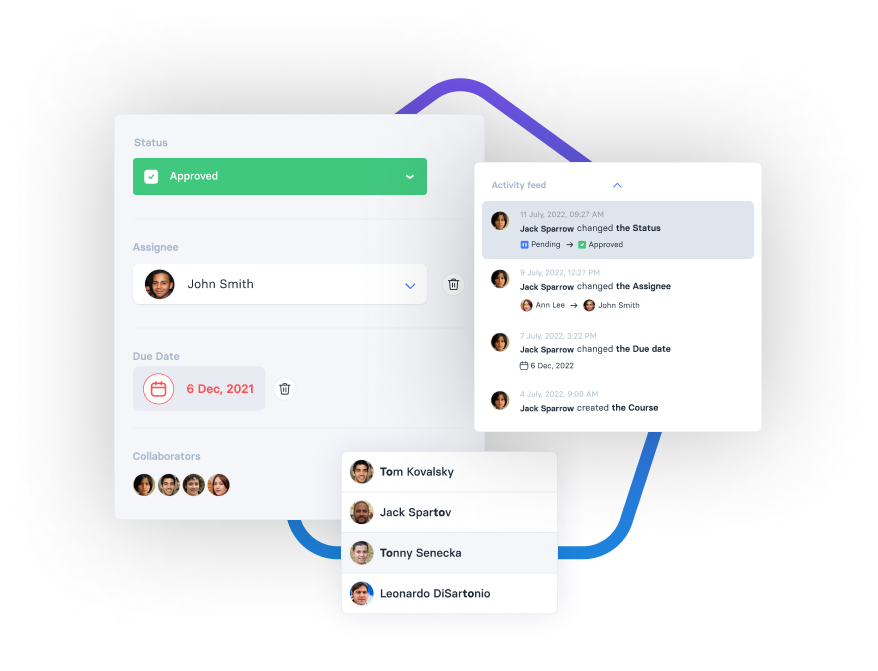How to design software Training
Tips and trends: How to design software Training
Designing effective software training is a nuanced process that balances various instructional elements to meet the diverse needs of learners.
Crafting good training for new software involves an understanding of the software's complexities, the learners' backgrounds, and the learning objectives.
The key question is:
How can one design a training program that is not only informative but also engaging and adaptable to different learning styles?
The right balance between help screens, job aids, and training is crucial.
Help screens provide on-the-spot guidance for users within the software environment, offering immediate assistance but limited depth. Job aids, such as quick reference guides or checklists, serve as useful tools for reinforcing learning and providing support post-training.
The core of effective training lies in its ability to engage learners through various methods - interactive modules, hands-on practice, scenario-based learning, and continuous feedback mechanisms.
In designing software training, it's important to blend these elements thoughtfully.
The training should start with a clear introduction to the software, outlining its purpose and benefits. Interactive elements such as simulations and real-world tasks allow learners to apply concepts directly.
Integrating help screens and job aids within the training ensures that learners are not only prepared to use the software but also equipped with resources for ongoing support.
This holistic approach ensures a comprehensive learning experience, enhancing both competence and confidence in using the new software.
Define Clear KPI for your online software Training
Defining clear Key Performance Indicators (KPIs) is crucial in the realm of online software training, as it plays a pivotal role in measuring and ensuring the effectiveness and success of the training program.
KPIs serve as quantifiable benchmarks that help in evaluating the progress and impact of the training on the learners. By establishing specific, measurable, achievable, relevant, and time-bound KPIs, educators and trainers can monitor various aspects of the training, such as learner engagement, course completion rates, assessment scores, and practical application of skills learned.
In online software training, where direct physical oversight is limited, KPIs become even more essential. They provide tangible data that can be analysed to identify areas of success and areas needing improvement.
For instance, a KPI focusing on the completion rate of modules can shed light on the effectiveness of the course structure and content, while assessment scores can indicate the clarity and comprehensibility of the material presented.
Clear KPIs in online software training are not just indicators of success; they are critical tools for continuous improvement and strategic alignment of the training program with broader educational or organisational objectives.
Identify the key advantages of the Software
Before embarking on the creation of an online training storyboard and plan for a software program, it's essential to first identify the key advantages of the software itself.
This foundational step is crucial as it guides the overall direction and focus of the training content.
Understanding the unique features, benefits, and potential impact of the software enables trainers and instructional designers to tailor the training material to highlight these strengths.
By pinpointing what sets the software apart – be it its user-friendly interface, advanced functionalities, efficiency in task management, or superior data analysis capabilities – the training can be structured to showcase these elements effectively.
This approach ensures that learners not only become proficient in using the software but also fully appreciate its value and potential in their professional or personal contexts.
Aligning the training content with the software’s key advantages aids in creating a compelling narrative that engages learners and emphasises the practical applications of the software, thereby enhancing the overall learning experience.
Identify the key job aids
Identifying the key job aids your team needs is a critical step in designing an effective software training program.
Job aids, such as quick-reference guides, cheat sheets, step-by-step tutorials, and FAQs, are essential tools that provide learners with easy access to crucial information, assisting them in applying their new skills in real-world scenarios.
The importance of these aids lies in their ability to enhance learning retention and facilitate the practical application of software training. To design them effectively, it’s important to first understand the specific challenges and tasks that learners will encounter when using the software.
This understanding enables the creation of targeted aids that are directly relevant and immediately useful. Incorporating these aids into the training program ensures that learners have ongoing support and resources at their fingertips, reducing the learning curve and increasing productivity.
Well-designed job aids not only aid in the immediate application of skills but also serve as long-term resources, reinforcing learning and supporting proficiency in the software.
Invest in clear Job aids for software Training
Designing clear job aids is a critical component of any successful online training program.
These aids, which can include:
step-by-step instructions,
checklists, flowcharts,
or quick reference guides,
serve as invaluable tools for learners to apply their new knowledge and skills effectively.
The importance of these aids lies in their ability to provide quick and easy access to essential information, which is particularly crucial in an online learning environment where instructor-led guidance might be limited.
Clear job aids help in reinforcing learning, reducing cognitive overload, and increasing the likelihood of successful knowledge transfer and application.
By offering succinct, focused, and easily digestible content, these aids enhance the overall learning experience, ensuring that learners are not just passively absorbing information but are actively able to apply it in practical contexts.
Well-designed job aids contribute significantly to the effectiveness of online training by serving as both a learning reinforcement and a performance support tool.
Create activities: Activity-Based Learning for online software Training
The importance of incorporating activity-based learning in online software training cannot be overstated, especially in the context of maintaining learner engagement and enhancing information retention.
Activity-based learning, through its interactive and practical approach, transforms the learning experience from passive consumption of content to active participation.
This method involves learners in hands-on tasks, real-life simulations, and problem-solving exercises that are directly related to the software being taught.
Such involvement is crucial in online environments, where the absence of a physical classroom can lead to decreased engagement.
By engaging learners in activities, they are not only more likely to remain attentive and interested but are also more inclined to assimilate and retain the information presented.
Activities compel learners to apply concepts in practical scenarios, reinforcing their understanding and facilitating long-term retention.
This approach aligns well with the principles of adult learning, where practical application and relevance are key to effective learning.
Activity-based learning is a cornerstone in online software training, vital for keeping learners engaged and ensuring that they not only learn but also effectively remember and apply their newfound software skills.
Create useful Assessments for software Training
Continuously assessing learners in online software training is pivotal to the success of the educational program.
Regular testing and evaluation are not just tools for measuring progress, but they also play a crucial role in reinforcing learning and identifying areas where additional support may be needed.
Continuous assessment keeps learners engaged and accountable, ensuring that the material is not only covered but understood and retained.
This can be achieved through various forms of evaluation, such as quizzes, practical assignments, peer reviews, and interactive exercises that align with the software's real-world application.
These assessments provide immediate feedback to learners, enabling them to recognise their strengths and address weaknesses promptly. Additionally, continuous assessment helps instructors to tailor the course content dynamically, based on the learners' performance and feedback.
This adaptability ensures that the training remains effective, relevant, and focused on meeting the learners' needs. In essence, continuous assessment in online software training is essential for maintaining educational rigor, enhancing learner engagement, and ensuring that the training achieves its intended outcomes.
Organise forum and live discussions for online software Training
Encouraging learners to participate in online forums and live discussions is a vital aspect of software training.
By guiding learners towards these interactive spaces, you open the door to a wealth of real-world examples and diverse perspectives that can significantly enhance their understanding of the software.
In online forums and live discussions, learners have the opportunity to ask questions, share experiences, and explore different use cases of the software in a collaborative environment.
This interaction with peers and experts allows them to learn from real-life scenarios and practical applications, which often go beyond the structured content of the training modules.
Such exchanges can provide valuable insights, tips, and troubleshooting techniques that are directly applicable to their work.
These discussions can stimulate critical thinking and problem-solving skills as learners are exposed to various challenges and solutions encountered by others.
Peer to Peer Learning: Deliver experts’ interviews
Incorporating experience testimonials from experienced colleagues is a highly valuable strategy in software training.
Sharing real-world experiences and insights from those who have already navigated similar paths provides learners with a practical and relatable perspective that goes beyond theoretical knowledge. These testimonials can take various forms, such as case studies, success stories, or lessons learned from challenges encountered on the job.
When experienced colleagues share their stories, they offer a treasure trove of knowledge, tips, and best practices that they've accumulated.
This firsthand information can be particularly enlightening for learners, providing them with a clearer understanding of how the software is used in real-life scenarios and the common pitfalls to avoid. It's one thing to learn how to use a software tool through structured lessons; it's another to hear how it's been applied successfully in a real business context or how certain features solved specific problems.
Adopt blended learning for software Training
Blended learning offers a multitude of benefits for software training, merging the best of both online and traditional face-to-face educational environments.
This approach provides a flexible and comprehensive learning experience, catering to diverse learning styles and needs.
For software training, specifically, the online component allows learners to access a wide range of resources, such as:
video tutorials,
interactive simulations,
and digital libraries, at their own pace and convenience.
This self-directed learning aspect encourages learners to take control of their education, fostering independence and self-motivation.
On the other hand, the traditional in-person sessions offer invaluable opportunities for:
hands-on practice,
real-time feedback,
and direct interaction with instructors and peers.
Such interactions are crucial for discussing complex software problems, collaborative problem-solving, and building a community of practice.
Blended learning in software training also allows for a more personalised learning experience, where instructors can provide targeted support and adapt the curriculum to meet the specific needs of each learner.
Blended learning enhances the depth and breadth of the learning experience, making it more engaging, flexible, and effective for software training.
Benefit of video-based learning for software Training
Video-based learning offers significant benefits for software training, leveraging the power of visual and auditory elements to enhance the educational experience.
Video tutorials stand out as an effective tool, providing step-by-step demonstrations of software functionalities which can be paused, replayed, and watched at the learner’s own pace.
This allows for a deeper understanding of complex processes, as learners can visually follow along and practice simultaneously.
The incorporation of video quizzes adds an interactive dimension to the learning process, enabling learners to test their understanding immediately after viewing the content.
This not only reinforces learning but also helps in retaining information more effectively.
Screen recordings are particularly beneficial in software training. They offer a real-time view of software usage, showcasing the exact process and workflow, which can be critical for learners to grasp the practical application of software tools.
These recordings can also capture the nuances of software navigation and problem-solving, providing a more comprehensive and authentic learning experience.
Video-based learning, with its combination of tutorials, quizzes, and screen recordings, provides a rich, engaging, and effective way to deliver software training, accommodating diverse learning styles and needs.